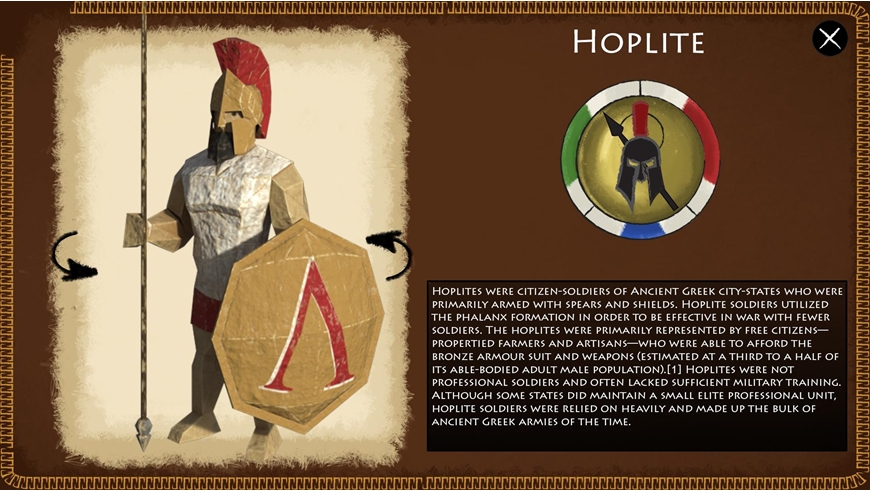PolyInteractive Games - Rise of Factions: Sparta
Inspirations:
Apotheon
Is an action role-playing platformer video game developed and published by Alientrap for Microsoft Windows, OS X, Linux, and PlayStation 4. The game was released on Microsoft Windows and PlayStation 4 on February 3, 2015, and OS X and Linux on February 10, 2015. Apotheon is Alientrap's second commercial game and features a unique art style inspired by ancient Greek pottery, particularly the black-figure style.
Total War
Total War is a computer series of strategy games developed by The Creative Assembly. These combine turn-based strategy and resource management, with real-time tactical control of battles
The Elevator Pitch
The game’s story will be depicted across ancient Greek pottery, as most stories of those times were told. You, the player, will decide the fate of the Spartan Empire, placing troops in a 3-lane battlefield to take over all capture points found in each mission/ quest.
Additionally, with the use of AR technology, the player is able to navigate the map more strategically. Using the device to navigate will allow the player to understand where each path begins, crosses, and ends, whilst taking note of what enemy units are being sent their way.
The player will have access to an array of units, upgrades, and abilities to dominate the battlefield, which will help them obtain victory. (40 Seconds)
Project Description (Brief)
Using an Android/ iPhone/ PC or AR device, you control the battlefield, taking up arms against all that oppose the Spartan empire, battling across Greece to claim land and victory, proving that the Spartan militia is a militia that should be feared first and foremost.
Project Description (Detailed)
Rise of Factions: Sparta is the first chapter in our saga, inspired by the acclaimed Total War series, with future expansions planned around Rome, Vikings, and beyond. Each expansion will be more than a visual reskin; new mechanics will be introduced to reflect the unique warfare and culture of the chosen era. Designed as a streamlined RTS for mobile and tablet, the game blends a low-poly aesthetic with a distinctive pottery-inspired texture style.
The story unfolds as it would have in ancient Greece (painted across pottery). The campaign map is presented on a rotatable vase, viewable in AR, where you shape the destiny of Sparta. Battles play out on a three-lane battlefield, procedurally generated each match. Victory is determined through a tug-of-war system as you and your opponent fight to control key capture points. Each battle is visualized as if being painted onto pottery in real time, with the full scene preserved at the end (win or lose) as a story told through art.
Players command a roster of diverse units, upgrades, and abilities, giving them the tools to adapt and dominate the battlefield. Each encounter takes place on a procedurally generated map built from a tile system, ranging from suburban to urban terrain (or even a mix of both), with coastal regions also in play.
The environments combine 2D painted textures on pottery with 3D low-poly assets like trees, rocks, and other features. To bring the world to life, details such as waterfalls and wildlife will animate the battlefield, creating a living scene woven into the art itself.
Core Mechanics and Themes
RTS/Strategy:
The genre is a simplified RTS aimed at all ages.
Gameplay where the player will have to make tactical decisions to gain victory over the enemy AI.
2.5D with elements of 3D (AR) (Cut until further notice)
A strategic map of the Greek Isles and the surrounding area will be painted on a Greek-style vase with 3D environments such as mountains, trees, and coastal lines.
Battlefield will also be a mixture of 2D and 3D models (Low-Poly stylised and unique texture palette)
Greek pottery theme (stylised)
The theme will be based on Greek pottery. All textures will have a clay/pottery-based texture. The details of the models will be painted on with a brush stroke effect.
The ‘world’ map will be painted on a Greek vase, where the player can rotate the vase and select which country to attack next.
The battlefield will be slightly curved to give the illusion that the battle is taking place on a Greek vase. After the battle is won or lost, the player will have the choice to view the aftermath of the recent battle by a 2D rendering of the battlefield displayed on a vase, where the player can use AR technology to rotate around the vase, much like the world map.
432 BC Greece
The game will start in the year 432 BC, 20 years after the events of Thermopylae (Hot Gates). The title will be historically correct in respect of characters and equipment, but not in battles or timeline
User Touch Interactions
Tapping and placing units will be the source user interaction with the title.
Swiping the screen will allow the user to move the camera up, left, right, or down.
Pinching the screen will allow the users to zoom in or zoom out of in-game battles.
Augmented Reality (AR) (Cut Until further notice)
Using any AR-capable device, the user can turn on the AR function. Doing so will allow the user to use their device to see the title in their own living space, walking around a fixed point, and the user will be able to pan the in-game camera around the battle, map, or 3D main menu screen. Walking or moving the device closer or further away from the fixed point will allow the user to Zoom in and out,
Tactical RTS
Using AR and/ or touch functions, the user is able to look around the battle/ map to further their options, to view what enemy units are being deployed, and what the best plan of action against them is.
Using friendly units, the user is able to attack the enemy; each unit has a strength and weakness, allowing smart battle situations, such as Spearmen vs Horsemen. Spearmen will win the outcome; it’s down to the user to learn and adapt to each situation.
Terrain (Cut until further notice)
The terrain may be different based on location in the battlefield; some units may move more quickly on rocky roads, such as horsemen, and some units may move more quickly through water, such as soldier units, compared to a horse & cart.
Lanes
Each tile will consist of 3 lanes that the user will place units on. On each lane, there will be 3 capture points, 9 capture points in total. The user’s objective is to use these lanes to claim all of the capture points.
Dynamic weather (Cut until further notice)
With the implementation of Dynamic weather, we’re able to alter the unit’s stats, making them slower, faster, weaker, or stronger based on the weather conditions of the map.
Interactive map
The interactive ‘world’ map will be painted on a Greek vase where the player can rotate the vase and select which country to attack next, each adjacent country will have a difficulty level based off the player's current level, this is to entice players to sticking to a linear path, but the player is allowed to deviate if they wish, battling harder territories will give higher reward, such as higher experience.
Multiplayer (Cut until further notice)
Users will be able to interact with their opponents from across the world in 1v1 battles or 3v3 battles in real time, with each user trying to dominate the battlefield to earn points and become top of the leaderboard.
Morale Cards
70+ Morale cards that can be collected throughout playing the campaign. Each complete campaign victory will reward the player with a Morale card. Morale cards consist of Attack speed, Attack Damage, Defence, Armor defence, etc, each with different rarities, 2%, 7% and 15% increases/ decreases depending on card type.
Mini Map/ Lane Markers
A mini map or lane markers will alert the user which lane the AI is spawning enemies; this could also be implemented into the Multiplayer to allow opponents to better plan against one another.
Population
A mini map or lane markers will alert the user which lane the AI is spawning enemies; this could also be implemented into the Multiplayer to allow opponents to better plan against one another.
Combat
Combat will be carried out by the units placed on the map; each unit will have a size, such as 1 civilian unit will represent 60 civilians in one lane after one placement. Combat will be conducted when the enemy units clash with the user’s units. Unit victory will be determined by 2 factors.
Size - The size of a unit will have little effect on the outcome of battle when faced against a stronger unit, but if 70 civilians attack 60 civilians, the 70 civilians will win the combat, leaving 10 civilians left.
Unit Type - The unit type will determine the outcome of the battle greatly. It’s up to the user how that battle plays out; a scenario in which one unit beats another is Spearmen Vs Cavalry, as spearmen can kill horses easily, as their weapons have range. (Unit types and unit mass will be described later in the document)
Unit Abilities
Specific units have special abilities that the player can unlock during the campaign. E.g. Fire arrows for Helot Archers.
Fire - Less / equal ATK DMG with slower ATK SPD, does DMG over time for a few seconds after combat.
Poison - Equal ATK DMG with slower ATK SPD, does damage over time till death.
Unlockable Units
Not all units are available at the start of a campaign; therefore, the player must earn them by defeating certain factions.
Glossary
The game will feature a glossary in the main menu where the player can view each and every unit in all the factions in the game.
Each unit will be displayed in a 3D space where the player can view the 3D asset using AR technology or simply swiping across the screen.
Once a unit is selected, the player is also able to view a description and all statistics of that unit.
World Map
World Map UI
Main Menu UI
Glossary UI
Rise of Factions: Lite
Tutorial Rewards:
+2 Units: Spartan Youths + Slingers
Morale Card: 2% Infantry Defence
+ 25 Population Point increase
Elis Suburbs Rewards:
Morale Card: 2% Infantry Attack
+25 Population Point increase
Elis City Rewards:
Morale Card: 7% Infantry Charge
+50 Population Point increas
Hoplites / Scorpion
Argos Suburbs Rewards:
Morale Card: 2% Infantry Armour
+25 Population Point increase
Argos City Rewards:
Morale card: -12% Infantry Population Cost
+50 Population Point increase
Hoplites/ Scorpion
Depending on the order that the game is played the user may have an easier experience picking up the -12% Morale card at Argos City, rather than the 7% Morale card at Elis City, placing these cards in the trial version allow us to show how diverse the game can be, and the possibility of pathing their difficulty curve. The user can choose to use these cards to make the game easier, or play a dry run without Morale cards.
The Scorpion can’t be obtained during the playthrough. Once the user has been given the reward for the scorpion, the game will have ended, allowing the user to see that this weapon/ unit will hopefully entice them into buying the full version.
Tutorial
Scene 1: Messenger Arrives
[Camera Direction]
The camera follows a Spartan Messenger running down from the enemy side toward the Spartan Barracks. Once the Messenger enters the gate, a dialogue box appears with Messenger artwork.
Messenger (urgent): WHERE IS ODITHIUS? I NEED TO SEE ODITHIUS NOW!
Odithius (surprised): What’s with all this commotion in my barracks? Oh… what are you doing here? You’re supposed to be with the Commander.
Messenger (grave): That’s why I’m here. The Commander has fallen in battle! You’re next to take the reins—we’re being pushed back by Elis and Argos.
Odithius (regretful): I knew I should have gone with him. Instead, he sent me here to put down some rebellion… and now there’s an expansion underway. Let me finish what I must here—we leave at once.
[Dialogue box closes]
The camera pulls away from the barracks and shifts focus to the top lane spawn point.
Scene 2: Unit Placement Tutorial
[UI Prompt]
A hand cursor appears on the right side of the screen.
Tutorial (voice/UI): To place units, tap on the spawn point—marked by four flags with Alpha, Beta, and Gamma markers. This opens the combat menu.
[UI Action]
Combat interface opens. Hand points at the Infantry icon.
Tutorial: This is the Regiment Interface. From here, you can select Infantry, Cavalry, Ballistics, and Heroes. Let’s begin with Infantry.
[UI Action]
Infantry window opens. Hand points to “Spartan Youth” unit.
Tutorial: Not all units are unlocked from the start. You’ll earn new units by conquering territories.
Press and hold a unit icon to view its details: name, stats, strengths, and weaknesses.
Each unit costs Population Points, shown under its icon. Your current population is displayed at the top of the screen.
Tutorial: Select the Spartan Youth unit.
[UI Action]
Spartan Youths are placed into the lane and march toward the first capture point.
Scene 3: Capture Points
Tutorial: To dominate territory, you must capture checkpoints. The number of checkpoints varies per battle. Watch as your units secure the point.
[Scene Action]
Spartan Youths capture the point and advance forward.
Tutorial: Along the top of the screen, you’ll see the Tug of War Bar. Control more capture points than your opponent to fill the bar and achieve victory.
[Scene Action]
Enemy unit spawns. Camera pans to the enemy.
Messenger (alarmed): The enemy is attacking!
Scene 4: Unit Abilities
[Scene Action]
The Camera pans back to Spartan Youths as enemies approach.
Tutorial: Select your Spartan Youths by tapping them. A unit window will appear, allowing you to issue commands. Order them to hold the Phalanx Position.
[Scene Action]
Spartan Youths form a phalanx, absorb enemy attack, and win with a few survivors.
Messenger (warning): They’re sending Hoplites next—our Youths can’t hold against them!
Scene 5: Deploying Ranged Units
[Scene Action]
Camera pans to enemy base—Hoplites are deployed. Then back to the checkpoint.
Tutorial: After capturing a new point, you can deploy units directly there. Open the Infantry menu and place Helot Slingers.
Tutorial: Slingers are ranged attackers. They deal damage from a distance, firing over your frontline units.
[Scene Action]
Hoplites crush remaining Youths but are eliminated by Slingers before reaching the checkpoint.
Messenger (relieved): We may have lost the Youths, but the point is safe—for now.
Scene 6: Cavalry Encounter
Messenger (alarmed): Cavalry incoming!
[Scene Action]
Camera pans to enemy base—Cavalry deployed. Then back to the checkpoint.
Tutorial: Select the checkpoint and deploy Hoplites.
Now, command your Hoplites to use Phalanx to counter the charge.
[Scene Action]
Hoplites defeat the Cavalry, advance to the final checkpoint, capture it, and secure victory.
Scene 7: Rewards
[UI Action]
The rewards box appears.
Tutorial: Victory brings spoils. After each battle, you may earn:
New units
Extra population points
Or Morale Cards, which grant bonuses in your next battle.
[Screen Fade]
End of Combat Tutorial.